Home
✦
Android
✦
Android Tips & Tricks
✦
Technology
✦
Track Phone
✦
Tricks
✦ Track your Lost Samsung Phone location using remote control setup
Track your Lost Samsung Phone location using remote control setup
Posted by: Deepak Posted date: 01:24 / comment : 0
It is so irritating when your mobile phone get stolen and you are fully dependent on police to find your stolen phone. So here is one trick to locate your stolen phone by yourself.
for this you need to just activate a feature of your samsung phone.
i am gonna explain you step by step how you can track your samsung phone using Remote Control option.
So here we go.
- On your samsung phone (Android 4.0 + Versions), go to home Settings > Security > Remote controls. or if you have older android versions go to home settings >Location & Security> Remote Controls.
- Tap the + sign next to Add account.
- Now, you can either sign-in or create a new Samsung account.
- Ensure you have the Use wireless networks option checked.
- now login to http://findmymobile.samsung.com/login.do using your PC.
- After successful login site will check whether your phone is online or offline.your phone should connect to either wifi or any GPRS/3G connection.
- once successfully detection you can take following action on your phone.
- (Track My Mobile,Lock My Mobile,Ring My mobile,Call Forwarding,Call Logs,Wipe my mobile.
Screenshots are given below for each actions.
Track My Mobile:
Lock My Mobile:
After Locking your phone from your system your phone will display a message like this.
Ring My Mobile:
Call Forwarding:
Call Logs:
Wipe My Phone:
Image Credit : webcazine
About Deepak
This is a short description in the author block about the author. You edit it by entering text in the "Biographical Info" field in the user admin panel.
Subscribe to:
Post Comments (Atom)
Latest
Popular Posts
-
Hey Fellas, Touchscreens unit currently fairly normal in Windows 8 notebooks, however HP's new Envy 17 Leap Motion SE has integr...
-
Hey Folks, Most Awaited iOS 7 could be released for download very soon. as per Softpedia : " Longstanding iPhone carrier AT...
-
Hey Guyz, Are you suffering from advertisement sites. are you not able to get original links after click on this advertisement link . so the...
-
Hey Folks, do you know whose country's hackers are responsible for most cyber attacks ? i am gonna tell you top most countries in hacki...
-
Hey Guys, Cross Site Scripting aka XSS is one of the common vulnerability in any web application. so today i'll explain you what...
-
Hey Folks, This is too irritating when you try to open some social websites in your school or college and your browser just say "A...
-
Hey Frnz, As you know Blackberry released its very famous Instant Messenger "BBM" for Android and iPhone Users. as in Active...
-
Hey TechLovers, Many times you need additional drive for installing programs and other tools in your system for that you generally prefer ...
-
Hi Guyz, Isn't it amazing you don't need to touch your Android screen to answer a call, just shake it and automatically call receiv...
-
Hey Guyz, As you all know Microsoft Going to stop the very famous OS Windows XP in coming April. After that Microsoft not gonna release any...
Comments
About Me
Labels
- Android
- Android Apps
- Android History
- Android Tips & Tricks
- Apple
- Asus T100
- BBM
- Blackberry
- Blogger SEO
- Boost website traffic
- Bug Bounty
- Defacement
- Future Cars
- Gadgets
- Galaxy s4
- gaming Laptops
- Google Maps 2014
- Hacking
- Hacking Attacks
- Hacking News
- Honda
- Howto
- HP
- HTC
- iOS 7
- Ipad mini 2
- iPhone 5C
- iPhone 5S
- iPhone Apps
- Laptops
- Latest-Gadget
- Latest-Technology
- Learn Hacking
- LG
- Maverics
- Microsoft
- Microsoft Hacked
- Mobile
- Motorola
- New Gadgets
- New Operating System
- os X
- OS X Mavericks
- Playstation
- Samsung
- SEO
- SEO Tips
- smartwatch
- SteamOS
- Technology
- Track Phone
- Tricks
- Vulnerabilty
- Web Hosting
- Website Hacking
- Whatspp Privacy
- Windows Hacking
- Windows Softwares
- Windows Tools
- Windows XP End of life









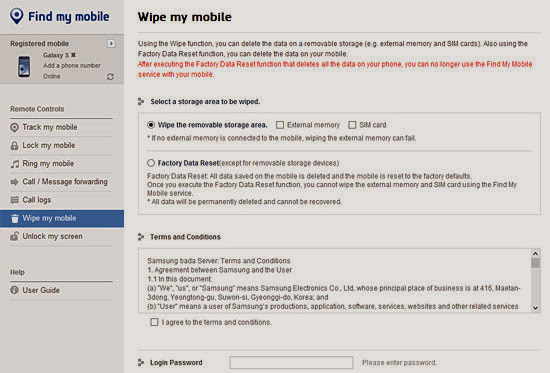











No comments: